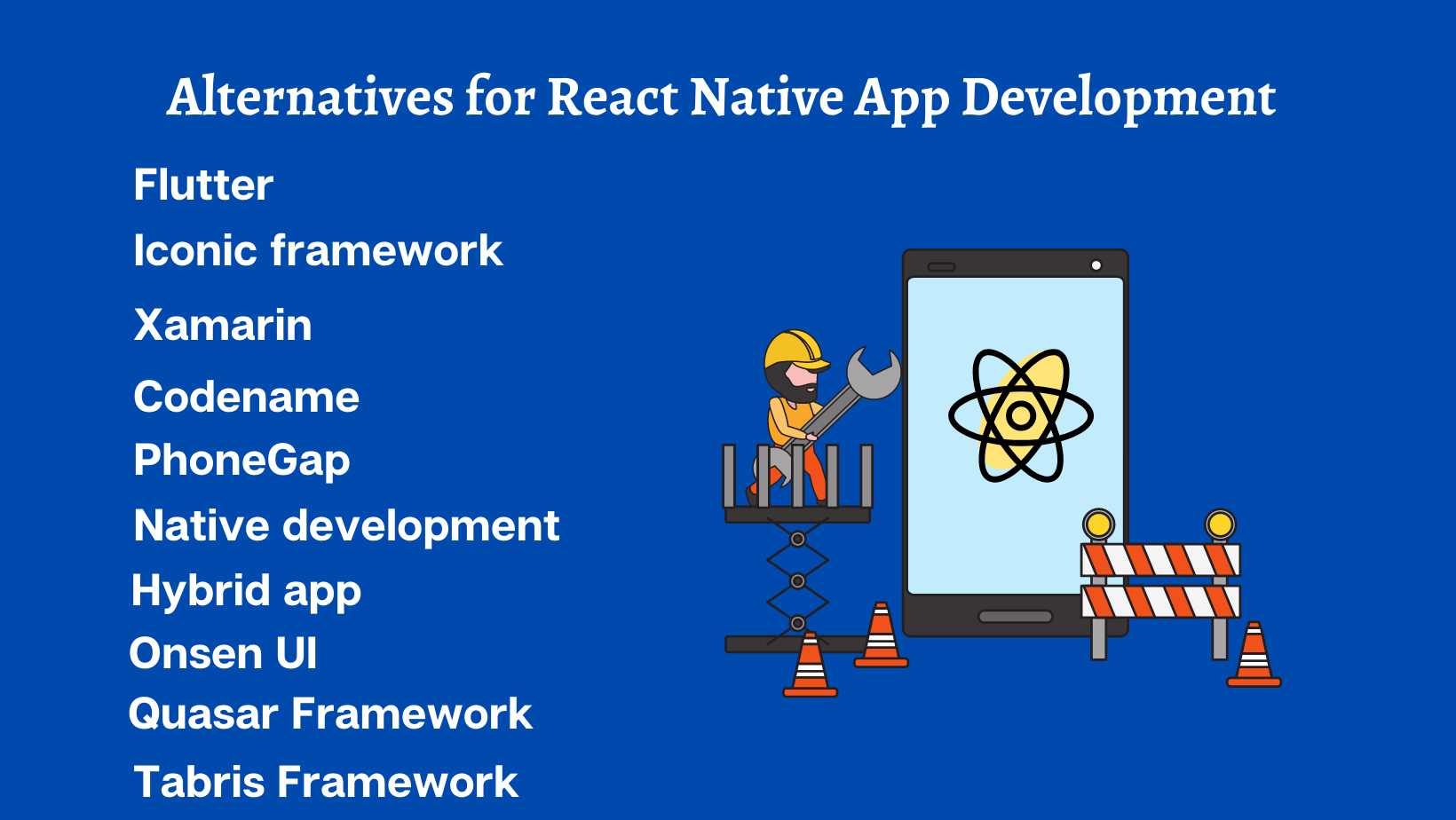
Developing a stable and feature-rich app is a business requirement in today’s world. And also for those who are targeting high growth rates. React Native app development is an innovative cross-platform framework. You can also build world-class apps on native platforms. Native apps can be designed by just writing one code. Moreover, it can be used for Android and iOS systems.
As in the last blog, we mentioned the Pros and Cons of React Native App Development. Today, we are going to discuss some of the alternatives to React Native. Moreover, we will be reviewing the pros and cons of each framework.
Firstly, let’s take a look at some of the alternatives to React Native App Development!
Other alternatives: React Native App Development
Various other platforms also exist. However a few share similar features as React Native App Development. The other alternatives that you can also consider are:
1. Flutter
Flutter is an open-source platform. And developers use it for designing mobile, web platforms. Moreover, it comes with a shared codebase. For flutter, you need to just code once. After that, you can use it for multiple platforms.
Flutter is also a popular alternative to React Native App Development. The Rendering features in Flutter are really quick. Hence, makes it different from React Native. It employs dart language as its framework. Flutter is written by Google developers. In addition, the framework allows showing the variations in UI immediately. But, it is relatively less popular than JavaScript. Flutter has a smaller community. However, it is growing rapidly.
Pros
- It works on a single codebase for iOS and Android apps.
- It offers a robust design and uncomplicated animations.
- Flutter comes with themes for both iOS and Android.
- Moreover, it works with customized widgets.
Cons
- The library is restricted.
- Flutter is designed with minimum flexibility.
2. Iconic framework
It is a free open-source UI toolkit. And also used in developing premium cross-platform apps. That means for iOS, Android, and web. It is a popular SDK for designing hybrid apps. Moreover, the framework also allows the use of Ionic elements without depending on UI structure. And without native developers also. You can develop apps with web technologies. In addition, you can spread them through native app stores. It can also be converted to desktop apps. Since it works with a single codebase. Therefore, it cuts down code maintenance costs.
Pros
- It uses a single codebase from multiple platforms.
- Iconic comes with a variety of plugins. Also, it is easier to integrate.
- It provides extended support to UI components.
- This framework shows Accurate documentation.
- Iconic also offers great testing support.
Cons
- The performance is lacking with the native apps.
3. Xamarin
Xamarin is one of the oldest frameworks. It is backed by Microsoft. And is based on the .NET framework and C# language. Xamarin enables at least 75% of the code to be shared between systems. It is more stable. And inflexible to pick up as compared to JavaScript.
Pros
- It is capable of giving an excellent level of performance.
- A cross-support feature is available.
- Moreover, it possesses an active community.
Cons
- It has restricted library components.
- The framework has a smaller community.
- Development charges are also expenisve.
4. Codename
A codename is a robust tool. And is used in creating apps with Java language. Codename one supports major Java development environments. For instance, Eclipse, IntelliJ IDEA, and NetBeans. Moreover, developers can upload native OS binaries to Apple/Google/Microsoft, etc. Since it also generates the same.
Pros
- It is easy to use. And it also comes with an option of a drag and drop graphical user interface (GUI) builder.
- It does not require any special hardware.
- It provides full access to the native OS. Also utilizes different Native languages.
- Codename allows free versions.
Cons
- The superior versions are extremely costly.
5. PhoneGap
PhoneGap framework is backed by Adobe. It is a multi-app development tool. And is perfect for developing apps. PhoneGap supports the Apache Cordova framework. Here also coding just required once. After that, it can run on a different platform. It is developer-friendly. However, it can offer a poor user experience in some cases.
Pros
- PhoneGap supports cross-platform adaptability.
- It provides decent access to Native APIs.
- It is flexible in working with Web technologies.
- UI libraries help in enhancing the user experience.
- It is an open-source framework.
Cons
- PhoneGap does not support plug-ins with hooks.
6. Native development
Native technologies are also a great option to design apps. These are designed for a specific mobile OS. Like for iOS, we use swift language. And for Android, we work with the Java language. It is an expensive option. Moreover, it is a time-consuming method. The performance of Native Apps is great. However, it comes with limitations like heavy expenses.
Pros:
- Native apps perform faster.
- Mostly used for high-performance apps and games.
- User-friendly features.
- It offers better UX.
- Usually considered safer than hybrid apps.
Cons:
- Takes a longer time to develop.
- Comparatively more expensive than hybrid apps.
- Difficult to maintain these apps.
7. Hybrid app
You can build a mobile app using web technology. And with any framework using Hybrid apps. The benefit is, that there is the possibility of using an existing web app. And the same source code also. In other words, the same app can be utilized in different OSs. For instance, in Windows, iOS, Android, etc.
Pros:
- Hybrid apps come at a cheaper cost.
- It has a shorter developmental cycle.
- And also saves time.
- These can be easy to scale up to a variety of platforms.
- It offers quick testing.
Cons:
- You simply can’t add all the desired characteristics.
- Glitches are possible with this.
- The design issue is a factor as different OS operate differently.
- One has to work extra on an app.
8. Onsen UI
It is used to design performant cross-platform apps. Onsen UI also provides room to cover Vue.js, Angular 1 & 2 & React.
Pros
- Onsen provides broad browser support.
- It has a flat design.
- It is developed to maintain browsers and mobile OS.
- Javascript structure is unbelievable.
Cons
- Most noteworthy is that it is limited to hybrid apps.
9. Quasar Framework
The quasar framework is an open-source Vue. the js-based framework. Licensed by MIT. Moreover, it is used to develop responsive ++ apps and websites. It comes with excellent features. For instance, Tree Shaking, Linting Code, Source mapping, and several others.
Pros:
- It has good documentation.
- Offers a variety of coding samples.
- Provide automatic testing and audit.
- CLI feature boosts its speed.
- It provides full RTL support.
Cons:
- Quasar framework was designed by a person. Hence there is a fear of the app going out without warning.
10. Tabris Framework
Tabris Framework is used to create native iOS and Android apps. It is using a single code base entirely in JavaScript.
Pros
- Offers a user-friendly interface.
- It is also compatible with Cordova plugins.
- The Tabris framework comes free of cost.
Cons
- The premium version with advanced features is quite expensive.
In conclusion: Alternatives for React Native App Development
Remember that each platform and app is different. So you must study each one based on its applicability. React Native is the most desirable framework. Moreover, it is used to create feature-rich apps. The above all options to React Native are useful. And you can also consider adopting for developing Native apps. These platforms support the designing of cross-platform apps.
Was this helpful?
0 / 0