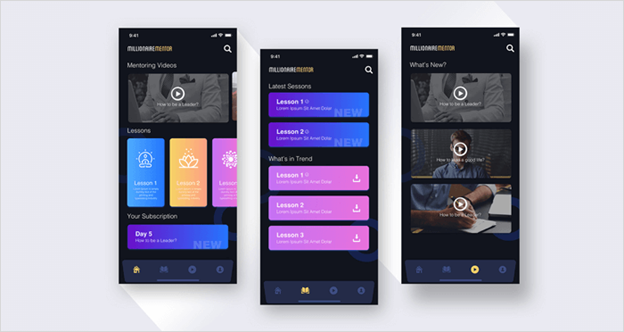
Following are the 25 Principles of Quality UX in 2020 cause The better the user experience, the more likely consumers will search for something on their device and end up making a purchase.
Buyers Want Flawless Quality Mobile UX in 2020
The stakes are now higher for retailers than ever before, with at least 30% of all online purchases occurring on mobile devices. And retailers in the interests of customers have to change the experience of interaction of their services.
To help mobile app developers and brand representatives know what the best and Quality mobile UX in 2020 entails, Google has partnered with Answer Lab in a study involving more than 100 people. More than 50 different ecommerce applications and websites have been tested. The authors of the study, based on the results obtained, have compiled 25 principles designed to qualitatively improve mobile shopping.
Users Are the Main Element in Design :
Experts from Answer Lab and Google studied the Quality UX of 2020 of both retail and mobile apps, focusing on the most important aspects: navigation, product pages, and checkout after adding to cart.
The results of the study serve as yet another confirmation of the self-evident fact that the development of the design and general structure of retail applications should be approached from the point of view of consumer convenience and comfort.
There are many obstacles along the so-called Buyer’s Route. Sometimes the application offers to register without any obvious benefits from this, sometimes there is not enough visual feedback, or a detailed description of the product. Not to mention the inconvenient checkout forms and the limited choice of payment methods.
The results of the study also indicate that as the industry of developing convenient mobile applications has evolved, the principles of usability remain relevant.
But the good news is that a growing number of companies are finding new ways to deliver flawless user experience to their users.
This is achieved by :
- improving the interface in particular
- data entry forms
- local services and
- providing the ability to pay through additional payment systems or scan credit cards.
- Mobile commerce innovations drive user engagement and simplify the overall shopping experience.
So, lets start our main principles for Principles of Quality UX in 2020
Also checkout: 5 Simple Reasons to Learn App Development
1) Fast Loading
People have increased demands on mobile applications. Many people use their mobile devices literally on the go, hence the intolerance towards developments that load too slowly. There is a risk of losing the client due to poor download speed. To avoid this, you can use speed testing tools to figure out exactly what needs to be improved.
2) Registration
Users often leave applications that immediately offer to register; exception – situations when the result of registration is not long in coming (services for ordering food or renting a car). Apps from brands with little recognition or those whose benefits are not obvious should be offered registration only when it is indispensable. The “guest purchase” option during checkout can solve the problem.
3) Language Spoken with Users
Unfamiliar words or phrases increase cognitive load. Some specific names for CTA buttons may not be clear to users. Accessible terminology and functionality should always be a priority.
4) Search
It’s worth once again making sure that the search is functional. When you consider the frequency with which users access the search function in the application, you can conclude that they expect search to work in the same way as the Google search engine. The function of auto-correction of spelling, recognition of root words and other hints will not interfere. All this additional functionality reduces the likelihood of errors and speeds up the search process.
5) Ads should not be intrusive
People often hesitate when it comes to installing apps from little-known retailers. Advertising on a mobile site offering to download an app often becomes a barrier to a user taking a conversion action. An engaging mobile site UX is the best way to get the user to click on the download button. Customers should be able to close the banner that prompts them to download the application without any difficulty.
Product Description and Reviews:
The ability to see and easily understand product information is extremely important for users who make a purchasing decision. You need to design product pages to drive conversions.
6) Complete Product Information
People appreciate it when retailers provide complete information: stock availability, size, color choices, descriptions, photographs, videos, and more.
7) Zoom Level Control
Users need tools to change the scale while viewing the image. The maximum allowable increase in the application will not work for everyone. It should be possible to enlarge any area of the image and as much as necessary.
8) Show Users How Much They Will Save When Buying A Product At A Discount
To get the most out of your promotions, show the sale and initial prices for comparison, i.e. exactly how much you can save.
9) Availability in Store
Having the right product is very important for people who want to come to the store for their purchase. The application will not be superfluous with a tool that allows you to select a suitable retail outlet and find out if the item you are looking for is in stock.
10) Cost and Delivery Time Per Page
Customers expect accurate shipping cost and time information and will be shown as early as possible. It is very common for buyers to estimate shipping costs and the time it will take. Many expect the delivery to be free and courier service as well.
11) Reviews on Quality UX in 2020
Testimonials are one of those components that people look at when making a purchase decision. A large number of reviews allows potential buyers to make their choice with greater confidence. Provide an opportunity to read both positive and negative reviews to get an idea of the product. Reviews of verified clients are especially appreciated.
12) User Generated Content
User generated content (photos, Q&A, etc.) helps to find out the necessary information, details that may not be on the product page. Shoppers find this information just as helpful (if not more) than the ability to directly ask a store consultant.
13) Demonstration of Similar Products at The Right Time
If customers are looking for a replacement product or additional product, they will find it helpful to recommend on the product pages, in the cart interface, or before checkout.
Checkout and Payments
The number of buyers looking for information about future purchases on smartphones has now reached a record high. But are these people ready to make the actual purchase on a mobile device? The following principles will help you get people to complete their purchases on the go.
14) Continue Shopping After Adding to Cart
After a customer has placed an item in their cart, many retailers try to get the added item to purchase immediately. But instead, you can provide confirmation in the form of a certain feedback that the products have been added, and allow you to continue acquaintance with the product range. Among other things, this is the right moment to demonstrate the recommendation.
15) Simple Removal of an Item from The Cart
Retailers should provide users with the ability to easily delete and adjust cart content. When an extra element is added by mistake, it can be frustrating for the customer if the necessary changes cannot be made simply and without difficulty.
16) Promotions
Promotions, discounts and coupons, which can be used directly at checkout, will allow you not to miss out on potential customers, those who have not yet opted for a particular product. If people have to hunt for discounts, they can close the application and go looking for promotional codes elsewhere, and it is not a fact that they will return back to their application.
17) “Guest Purchase”
For users who have opened an application or mobile site for the first time, the so-called “guest purchase” may be the most suitable option. It’s easier and faster this way. Later, after the purchase, they can be advised to create an account. which will allow them to track purchases, receive special offers, and, in general, make the customer experience more effective.
18) Safe Shopping
Users are well aware of the threat of data breaches. They expect from the retailer that the transmission of personal information will be reliably protected. It is necessary to assure potential customers that the application implements advanced data protection technologies (password encryption, etc.). For clarity, you can add a visual safety indicator. Application interfaces without visual indicators can raise doubts among users at checkout.
19) Additional Payment Methods
Users expect that an option will be available to pay through third-party payment systems. Mobile apps that include tools like PayPal, Apple Pay and Android Pay eliminate the need to fill out lengthy forms and create a sense of security.
20) Brief Purchase Information
People often have to look for errors, check if all the data is entered correctly. Therefore, it would be very appropriate to have a brief summary of all the important information about the transaction that the customer might want to check. It is very convenient to provide the ability to correct any error in the data after the purchase; clear instructions on how to do this must be provided.
Shopping Without Any Complications:
When users try to buy something on their device, they certainly expect to see flawless UX. It is worth making sure that the buying process is as smooth as possible.
21) Convenient Shapes
Forms should be designed keeping in mind how users enter data. Buyers are more comfortable with an interface that recognizes different ways of entering data, rather than adapting to existing constraints. It is also worth making sure that other interface elements (for example, the keyboard) do not cover the data entry fields. In addition, it is more convenient when, as you enter information, the filled fields are removed from the screen (go up), and if you need to enter numerical values in certain fields, the corresponding numeric keypad automatically appears.
22) Confirm Passwords
The multi-step process of creating or recovering passwords is inconvenient. It is necessary to minimize the number of required steps, or use alternative authentication methods (login via social networks, etc.)
23) Situational Access Request
You should request permission to access certain system resources. While performing a specific task so that it is immediately clear what it is for.
24) Communication with The Company
Whenever there are situations where users need help, they tend to look at the bottom of the app page. And they often refuse to purchase if the app lacks a visible support feedback form that would help resolve the issues that arise. The simultaneous availability of a phone number, email address, and chat allows you to choose a convenient way to contact the company.
25) Free Shipping Information Must Be Visible :
Retailers should be advised whenever possible who pay for shipping themselves or offer additional benefits that It is more expedient to place such information on each product page.
if you like this article on Quality UX in 2020 then checkout more articles related to android apps in our technology section
Was this helpful?
0 / 0