As you will go through this post. You will learn about the activation code in brief. And know where to find the different Trend Micro activation codes.
So, let’s begin.

Trend Micro
It provides a comprehensive range of security products to not only Windows but also Mac, Android, and iOS devices. In case you want to provide complete protection to all your devices at home, it is a reliable brand.
Cyber threats are increasing and it has become very crucial to provide robust protection to your devices otherwise all your data will be compromised.
But to provide complete protection utilizing all the security of Trend Micro products you need to activate them. Just downloading and installing Trend Micro is not enough to enable robust protection.
Your Trend Micro Security program can protect several computers depending on your license. The first computer where you installed the program is considered the primary computer. While the succeeding computers are considered secondary computers.
What is the Trend Micro Activation Code
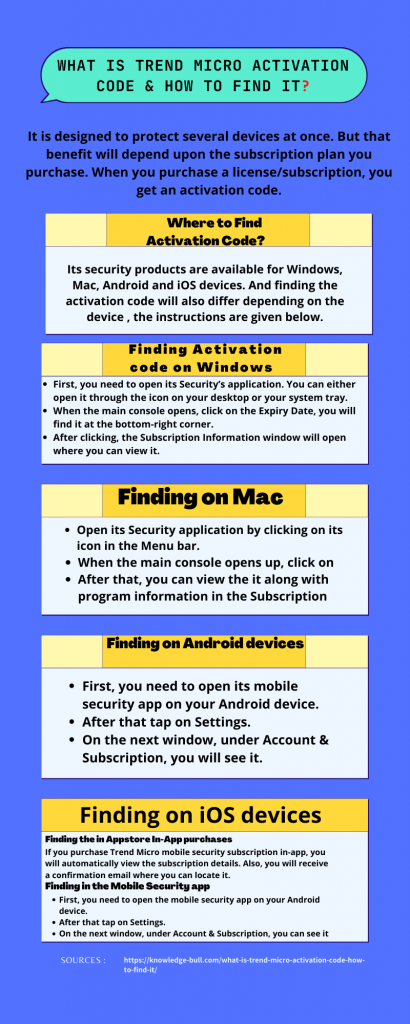
It is designed to protect several devices at once. But that benefit will depend upon the subscription plan you purchase. When you purchase a license/subscription, you get an activation code.
Which is used to activate the particular Trend Micro product you purchase. And the code will only work on the product purchased. You can download and install it without an activation code but you won’t be able to utilize its security features.
To identify this, it consists of four letters followed by four groups of four numbers. It looks like this XAAA-0000-0000-0000-0000, where A is letters and 0 are numbers. They are based on the activation period and user’s license which will vary. Also, the activation code for PCs is not similar to mobile devices.
Code will last until the activation code is over after which you need to renew the license or subscription plan.
Where to Find Activation Code?
Its security products are available for Windows, Mac, Android, and iOS devices. And finding the activation code will also differ depending on the device, the instructions are given below.
Finding Trend Micro activation code on Windows
- First, you need to open its Security’s application. You can either open it through the icon on your desktop or your system tray.
- When the main console opens, click on the Expiry Date, you will find it at the bottom-right corner.
- After clicking, the Subscription Information window will open where you can view it.
Finding on Mac
- Open its Security application by clicking on its icon in the Menu bar.
- When the main console opens up, click on
- After that, you can view the it along with program information in the Subscription
Finding activation code depending on your purchase
While activating Trend Micro for the first time, you can locate it depending on your medium of purchase.
Online Purchase
- Once the online purchase is confirmed, you will get the it in the Order confirmation email.
- In case you could not locate the confirmation email, check the Spam folder.
- You can contact to their technical support, in case you didn’t the confirmation mail even in the Spam folder.
Retail Purchase
- Check the activation key inside the retail box.
- You can even check the it on the receipt.
- In case it is missing from everywhere, contact the Technical Support. As for proof, make a copy of the receipt and know the store from where you purchased.
Finding on Android devices
- First, you need to open its mobile security app on your Android device.
- After that tap on Settings.
- On the next window, under Account & Subscription, you will see it.
Finding on iOS devices
Finding the in Appstore In-App purchases
If you purchase Trend Micro mobile security subscription in-app, you will automatically view the subscription details. Also, you will receive a confirmation email where you can locate it.
Finding in the Mobile Security app
- First, you need to open the mobile security app on your Android device.
- After that tap on Settings.
- On the next window, under Account & Subscription, you can see it.
Finding the Trend Micro activation for Android/iOS via the main console
While purchasing a subscription plan that includes support for Android and iOS devices. You can use the activation code for mobile devices. Check the steps below to find it in the main application.
- First, you need to open its Security application. You can either open it through the icon on your desktop or your system tray.
- After that click on the “person-like icon” and then click on About the Software. It will lead to a different window that will display it for your Android or iOS device.
Was this helpful?
1 / 0