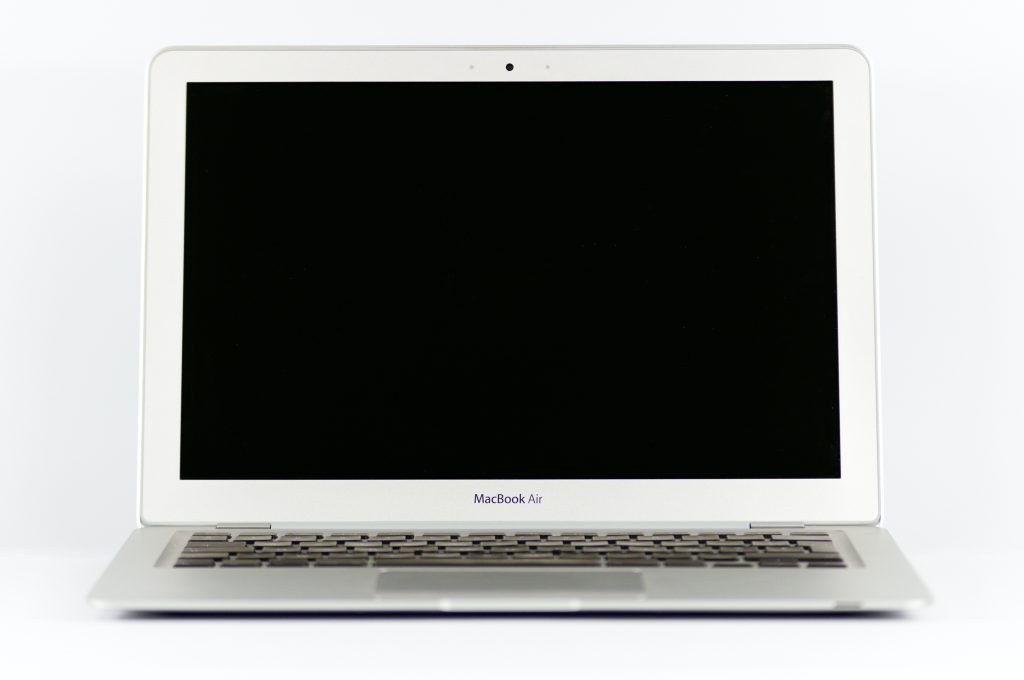
If you’re buying PC for home work or office work, your choice may be triggered by design, interface, color, or portability, but are these important to Performance?
It’s definitely not, in fact the hardware requirements for your work should be the priority.
You need to get the computer that can do exactly what you wanted it to do without the PC crashing,
Here, I would like to discuss what to check as regards the processor, hard-drive, RAM and graphic card.
What should you look for when buying a PC?
- Which Processor is right for me?
- You need to consider beforehand how much power you will need and for what purpose you will be using your computer.
- Is it a pure business PC with simple word processing programs?
- Would you like to use high-performance software such as CAD programs, graphics programs, or a document management system ?
- Should it be a gaming PC?
The more demanding the requirements, the more powerful processors should be chosen.
In order to increase the performance of processors, several processors are connected together without increasing the time frequency.
One then speaks of multi-core processors. A distinction is made between single-core processors ( single-core ), double -core processors ( dual-core ), four -core processors ( quad-core ), six-core processors ( Hexa-core ) and eight-core processors ( octa-core ), or a higher combination.
The more processors are together, the better in the performance (there are limits because the processors must be controlled again!) Rule.
Your new PC should therefore not have less than dual-core. Multi-core processors are better.
Intel provides good processors in different classes ago and differs in Core i3, Core i5, Core i7, and Core i9.
Important is not the distinction by the processor generation within of the i family: e.g. i7 – 7th generation, or 8th generation.
There are clear differences in performance and power consumption here, and you should usually opt for a processor of the latest generation.
There are big price differences between computers with the respective processors.
Basically i5 processors are suitable for good business PCs and laptops.
I7 is only required for intensive use and for games.
Laptops with i3 processors will hardly be available on the market in 2020.
The trend is of course towards more powerful processors, which should be considered when buying a new or refurbished computer.
What are 3 important things to consider when buying a PC?
RAM for more Performance
The choice of RAM is also an important criterion for the speed of the PC.
If possible, you should not save on the main memory, because if this becomes scarce and data has to be temporarily stored in other storage media, the work processes become much slower.
With enough memory, you can work more smoothly and relieve the system.
Also check : Dell Optiplex 7071 – Best Desktop PC 2020
What is RAM?
Working memory is the memory in a computer that contains the programs or parts of programs to be executed and the data required for them.
The processor accesses the main memory (or main memory) directly, so the size and performance are of decisive importance for the overall performance of the PC.
Also ” RAM called” (Random Access Memory), all running processes and programs on the memory cached.
- A RAM module usually has 1, 2, 4, 8, or 16 gigabytes of memory .
- 4 GB RAM is sufficient for very low requirements. However, we recommend at least 8 GB of RAM for PCs and laptops.
- RAM is relatively cheap and can be easily upgraded in stand-alone PCs.
- Our tip is that you should not save on RAM, otherwise you will be annoyed by slow processes.
- Under no circumstances save on the size of the main memory – 8 GB is a sensible figure for normal PCs.
HDD or SSD?
While the processor is often referred to as the heart or brain of the computer, the hard drive is the memory. Data is stored on hard drives.
- A distinction is made between SSD (Solid State Drive) and HDD (Hard Disk Drive) hard drives.
- The classic HDDs consist of one or more magnetic disks and a read head each.
- While the magnetic disks rotate during operation, the read head moves over the disks and reads out the stored data.
- SSDs, on the other hand, consist of many flash memories that are also built into USB sticks.
- For a few years now, SSDs have been used more and more because they have huge advantages over HDDs.
- Since no mechanical parts are built into SSDs, they are much more robust than HDDs. While defects and data loss are inevitable when HDDs fall, SSDs are much less sensitive.
- The most important factor that speaks for an SSD, however, is that it works significantly faster than a classic hard drive, namely up to twice.
- In addition, SSDs are lighter, more efficient, and therefore use less battery.
- HDDs are though cheaper than SSDs and offer more memory.
- Nevertheless, we definitely recommend a powerful SSD, also with a view to the future.
- 256 GB SSD is sufficient for simple word processing, 512 GB SSD is recommended for more storage requirements.
- If you should opt for a classic HDD, it is best to grab at least 1 TB of storage space right away, or choose the hybrid solution, an SSHD.
- With SSD hard drives you can work more smoothly and invest in the future.
Graphics Card
Graphics cards are responsible for generating the graphics output, i.e. for rendering the individual images (also known as “frames”).
- A graphics processor, or GPU for short, is built into the graphics card.
- The GPU performance also determines the price of the graphics cards.
- The GPU takes over the delivery of the images that were previously communicated to it by the CPU (processor).
- When choosing the right graphics card, the intended use is again decisive.
- Similar to the CPU, there are huge price ranges for graphics cards. If you are not a gamer or use other graphics-intensive programs, the built-in graphics cards in most desktop PCs and laptops are sufficient.
- These are mostly models that are a little older.
- Nevertheless, they are able to meet the most common home and business applications.
- If you use graphics-intensive programs such as CAD programs, image processing, or playing games, then you should invest in a high-quality graphics card.
- As a rule of thumb, it can be said that the CPU and GPU should fit together.
- So computers with a strong CPU also need a graphics card with a strong GPU and vice versa.
- Otherwise, the performance that is given by a strong CPU cannot be exhausted.
- High-end graphics cards for gamers are made by ASUS and AMD, for example. They are characterized by particularly high-performance values and are usually relatively expensive.
Also checkout: Tips to Help You Save Money on your Laptop Rentals
Was this helpful?
0 / 0
Pc helps us so much but your pc helps so much to find best pc
thanks