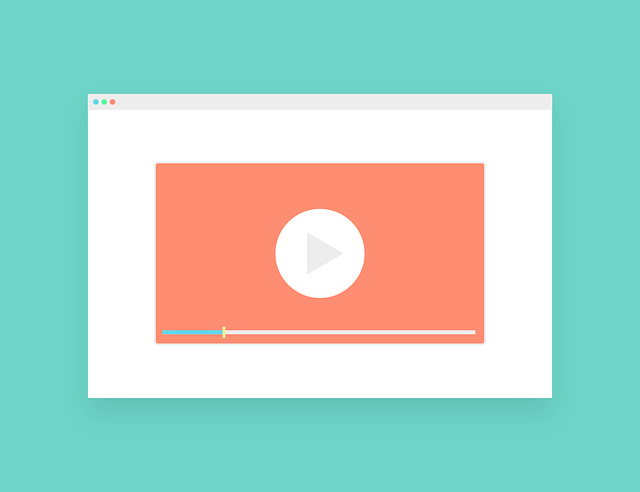
PC screen recording applications are often used to record games, make video tutorials, presentations, etc. For those of you who have never done it, of course, you will be confused about what applications can be used. With this article, you don’t need to worry because there are many alternative applications that you can use.
With those 6 best screen recording applications, you can fulfill all your needs more quickly and effectively, especially for those of you who want to become a YouTuber.
Best screen recording applications
1. OBS Studio Screen Capture
OBS Studio is one of the best screen recording apps because you can use it for free without a watermark. This application is also friendly and supports multi platform features.
Although it has a simple interface, this application is rich in features such as recording sound from a microphone or webcam.
You can create various types of interesting video content by using this software.
Main features of OBS Studio:
- There are live streaming and broadcast features.
- Supports both 32 bit and 64-bit versions.
- It is open source, so it is free to use.
- Compatible for Windows, macOS, and Linux operating systems.
- Language options are available.
- Supports MP4 and FLV storage formats.
2. RecordCast Screen Recorder
The name of this application may sound foreign to some people, but the features presented are able to make it easy for you to record the screen.
You can use RecordCast screen recorder in two ways, namely paid and free. If it’s free, then the features provided are quite limited.
To be able to use the full version, you must use a premium account by paying a subscription fee.
RecordCast Screen Recorder main features:
- Various recording modes are available, such as screen and webcam recording.
- There is a pause and continue feature while recording.
- Support video recording option with sound.
- There are editor features to edit the video, such as cutting, renaming, and more.
3. Tiny Take
This application provides 2 versions of the service, namely free and paid. If you want to try it, it is recommended to use the free version only.
However, if you want to use the full features, then you have to subscribe. With a free account, you are only allowed to record 120 minutes of video.
This application presents a variety of features that are complete and easy to use, but not suitable for gamers.
Tiny Take main features:
- Videos Fee from watermarks.
- Compatible with Mac OS and Windows.
- Provides 2 GB of free cloud access.
- Support features zoom in, annotate, zoom out, and so on.
4. Action!
For those of you who like to create YouTube content about tutorials or gaming, this application is the most suitable choice.
To be able to use this application, you have to pay a subscription fee.
Main features of Action!:
- HD resolution support.
- Streaming features are available for YouTube and Facebook.
- Screen screenshot feature support.
- Features record video with sound.
- Available for Android version.
- Support AVI and MP4 storage formats.
- Not yet compatible with laptops with Linux and macOS operating systems.
5. Apowersoft Online Screen Recorder
This can be said as a type of application that is light and flexible, because it can be accessed on a browser.
How to use it is also very easy. This web-based tool is very accessible for performing various recording tasks such as creating tutorials or presentations.
Main features of Apowersoft Online Screen Recorder:
- There is no recording time limit.
- No watermarks.
- Support recording using webcam and microphone.
- Can determine the recording area more easily.
- Support WMV, MP4, MOV, AVI, and other formats.
- Sync support to the cloud, such as Dropbox or Google Drive.
6. QuickTime Player
It is an Apple-owned application that is used to record or play video format files.
This application is not only used for screen recording, but can also be used to play videos and watch movies.
Yes, QuickTime Player is also the best video player application that is often used by Mac and iPhone users.
QuickTime Player main features:
- Available in free and paid versions.
- Support editing tools and video file conversion. (for pro/paid version).
- Integrated with MacOS.
- Supports HD results.
- Support playlist feature.
- Supports conversion for various video formats such as AVI, MKV, WMV, and others.
- Streaming feature is available.
- Available editor tools to trim, merge and trim videos.
- Support upload feature to social media.
With a PC screen recorder application, you can capture the best moments while playing games or share useful tutorials with other users. And now, you can choose a favorite screen recording application and use it according to your needs.
Was this helpful?
0 / 0