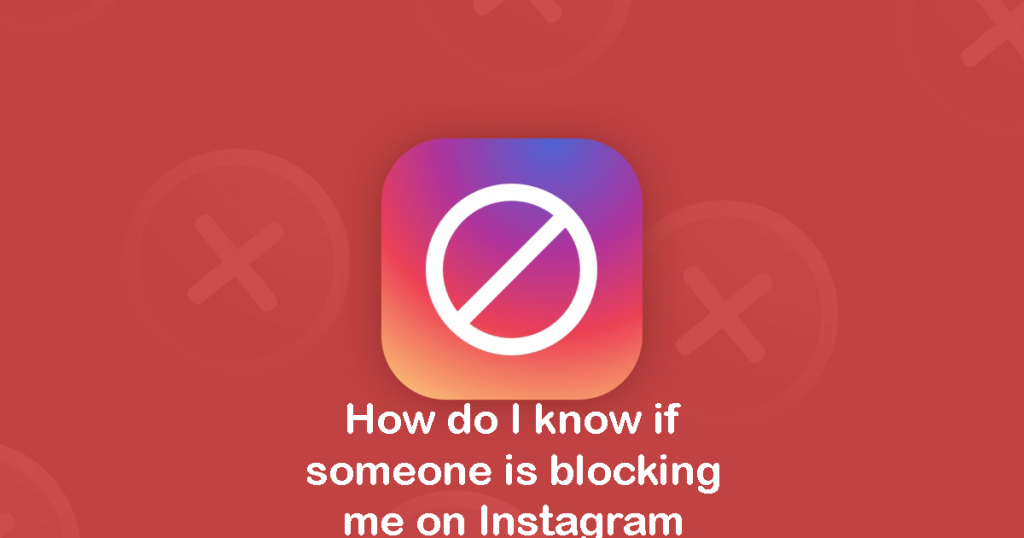
Strategies to know Who blocked you on Instagram
1- Find the account restricted you on Instagram
If you want to know a user has blocked you on Instagram or not? you should try to search for them in the app’s search bar. If their username cannot be found, it may indicate that he/she whose profile is private has restricted you. But it can also mean that this account has simply been closed.
However if the profile of this account is public and you suspect that it has restricted you. You will be able to see it appear in your search. But when you go to the account to see the photos posted, you will find the mention “not yet photos or videos ”.
At this point you can then try to follow the targeted person. If you were already following in the past it is possible that the option to follow is still present. But if you are block, when you click on it you will not be able to follow that person.
Also checkout : INSTAGRAM ACCOUNT MANAGEMENT
2- Check your old Instagram conversations
If you continue to have doubts and have had conversations with this person in the past, check your conversation histories. In the event that you are blocked, the profile will appear without messages, which is a second sign.
3- Use a computer in private browsing
Another way to know if you have been blocked by someone is to go to your browser (web or mobile) in private browsing and type instagram.com/username of the person you are looking for.
How to switch to private browsing?
You can also search directly on Google by typing in their username and Instagram behind. In any case if you find the profile of the person you suspect has blocked you and you have used the previous tips, the block is certain. Why can you see this account? Because this user restricted you through their phone, but not their web browser.
4- Look for old mentions
Another way to see is to go to your private browser (web or mobile) and type instagram.com/username of the person you are looking for.
5- Use another account
If you still have doubts, one of the last possible alternatives to see is to use a friend’s account or create a new. If the account in question appears in your searches and you can follow it, that confirms that this person is blocking you.
6- Use an app to find out who is blocking you
Some applications allow you to see directly who is following you, who has stopped following you and who is blocking you. These apps can be found on your respective store of your smartphone.
But beware the use of its applications are not compatible with the connection of your account to the instaBOSS platform.
Also checkout: THEONESPY APP-FEATURES AND HOW IT WORKS?
What occurs in the event that I block somebody on Instagram?
To understand what a change this imposes, let’s take a look at what really happens when you block someone.
1- The likes on the blocked person’s posts will be deleted
Regardless of whether you’ve impeded somebody, you should realize that the preferences and remarks you caused will to never be obvious again. Any interactions you may have had will be deleted.
2- Restricted users will no longer be able to follow you.
Blocking someone prevents them from accessing your content and therefore from following you. That person’s account will appear as if you’ve never seen it before. If their account is private, you won’t be able to see their content either.
3- What happens if I like the photo of a blocked person?
The point is, if you’ve blocked someone from your app you can still access their content through the web, but don’t worry. If you like one of his photos, no notification will be made and the like will be automatically deleted.
4- If I block can someone see my photo?
No, this user will no longer have access to your profile. But he will still be able to see the photos where you are identified if you have mutual friends and you appear on the profile of these people in question.
How can I unblock someone on Instagram?
The following steps will allow you to unblock a person:
- First Step : Open app
- Second Step : then go to your settings
- Third Step : Click on “option”, then “blocked users”
- Fourth Step : Click on the user you want to unblock
Click here If you want more info smmservices.ca
Was this helpful?
0 / 0