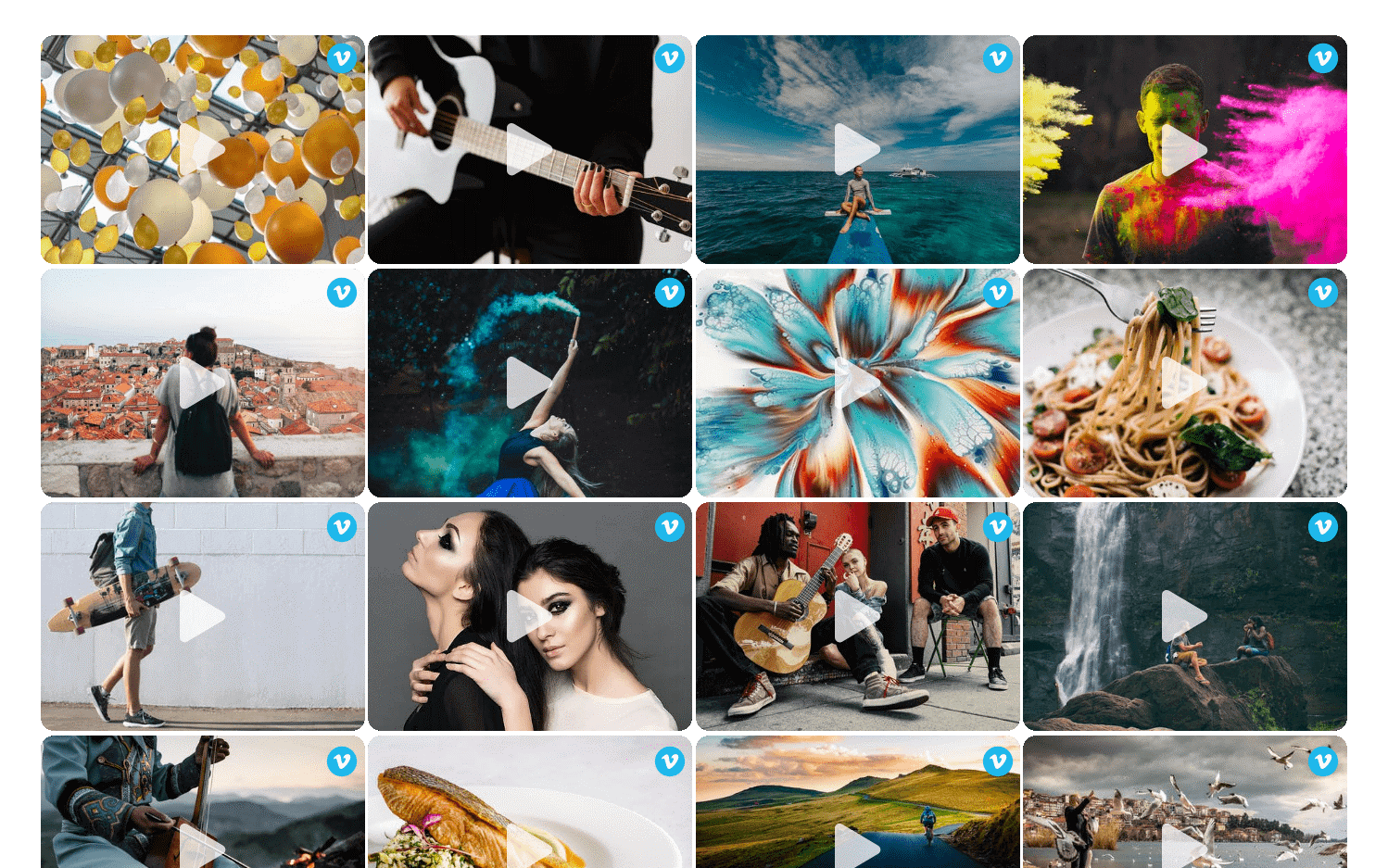
If we say we have an amazing strategy that makes your website lively and might help you to stand out from the crowd, would it interest you? If yes, then we welcome you to this blog. Here we have some manageable ways to add the above-mentioned elements to your website.
You might have heard about Vimeo, right? Yes the video-sharing platform, that helps users to share videos and spread the message in a more engaging way. Vimeo video platform will help us in this cause. We all know the importance of videos for a website. It brings that vibe and liveliness to the website and makes it more visually appealing.
Businesses are not opting to embed the Vimeo gallery widget on the website. It helps them to make their respective websites more engaging and amplify their market reputation. Consumers often determine the quality of a brand based on their website. Believe it or not, having an impressive website helps brands in a major way. Hence, having a lively website helps in amplifying the brand’s reputation in the market.
What is a Vimeo video Gallery widget?
Before learning about different ways to embed a Vimeo video gallery widget on a website, it is important to understand the widget itself. Vimeo video gallery widget is like a functional block on the website that enables to display of Vimeo videos on the website.
Many often complain that videos hamper the speed of the website, Vimeo video gallery widget helps to overcome this problem. It showcases the videos on the website without affecting the speed of the website.
And as there are various methods to embed the Vimeo video gallery on the website, you can easily add them and have an edge over your competitors.
Simplest Ways To Embed Vimeo Video Gallery On Website
As mentioned above, there are ample ways to embed a Vimeo video gallery on the website. But for your convenience, we have listed 3 of the easiest ways to do it. These techniques do not require any coding experience or even do not require any technical knowledge. So without any further ado, let’s learn about them.
1. Using social media aggregators
Social media aggregators are phenomenal tools that have revolutionized marketing. These tools help to collect social media feeds from various social media platforms. After collecting feeds, it allows users to curate and customize the collected feed and then display them on the website.
Tools provide you with a dedicated Vimeo video gallery widget that enables you to display videos with ease. And to embed that widget on the website, all you have to do is – collect Vimeo feed using your desired social media aggregator, generate the embedding code for the widget, and paste the code on the backend of your website. That is it! Few simple steps and your website will be showcasing Vimeo videos with ease.
If you think, easing the embedding process is the only use of social media aggregators, then you are highly mistaken. Social media aggregators provide various features that add great significance to this marketing maneuver. Like, it provides you with a customization feature that allows users to personalize their widget as per their needs. Users can make changes like changing font size, font style, and more.
Also, they provide a responsive widget that adjusts itself as per different screen sizes, which makes the browsing experience of your visitors better. And this helps to amplify the brand’s reputation. Custom CTA, custom CSS, moderation, analytics, and more.
Also check out: How Social Media Aggregators Are Ruling The Embedding Process?
2. Using WordPress plugins
As businesses are shifting towards online presence and consumers are finding more comfort with online shopping, WordPress is enjoying its fair share of popularity. Businesses are using WordPress to build their website, so if your website is one that is powered by WordPress. Then, you have the facility of using WordPress plugins.
There are various WordPress plugins that help you to embed the Vimeo video gallery widget on the WordPress website. All you need to do is – choose WordPress plugins that you like, collect Vimeo videos using the plugin and display them using the shortcode from the plugin.
Plugins provide features like social media aggregators. That means you get to customize the feed, moderate it, add a custom CTA button, and more. So if you have a WordPress website, go ahead and embed a Vimeo video gallery using the WordPress plugin.
3. Using Vimeo video embedding code
Vimeo provides separate embedding code for each video. You can copy the embedding code and paste it on the backend of your website. If you want to avoid using any tool for this, then you can adopt this strategy.
But there are certain limitations to this method. Like, you cannot customize the widget as per your needs. Moreover, you need to go through the whole process all over again to embed every video. In simple words, for every video you want to add, you need to copy the embedding code and paste it on the backend of the website.
Summing It Up
Adding videos on the website can turn out to be a profitable marketing tactic. The methods mentioned above are the simplest methods to embed a Vimeo video gallery on a website. Each method has its own importance and is easy to adopt. So what are you waiting for? Try them now, and help your business to grow.
Was this helpful?
0 / 0